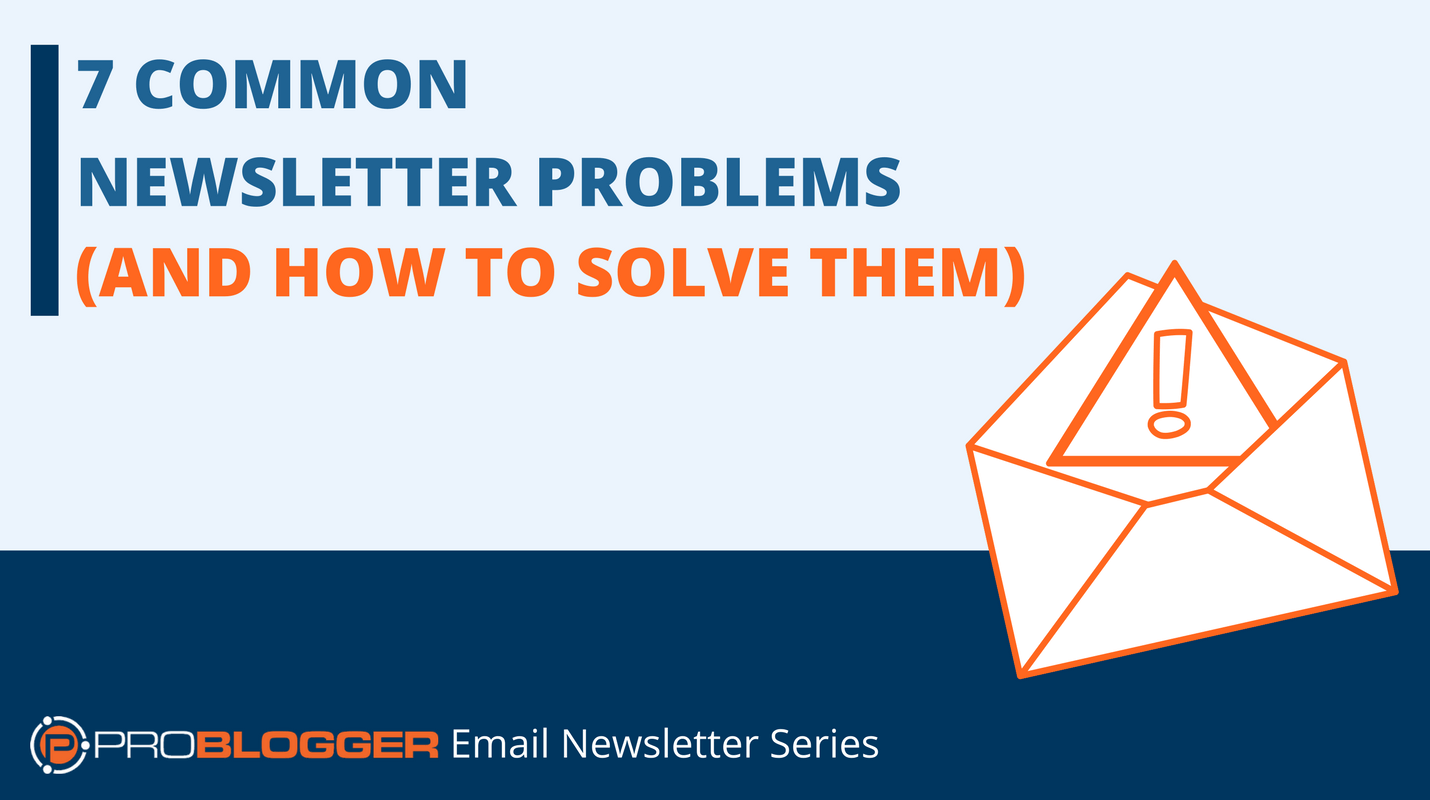
Over the past few weeks, we’ve looked at why email newsletters are so important, what your email newsletter might look like, and how to choose the right service for you.
So is your newsletter up and running yet?
If the answer is “Yes”, is it working as well as you’d like?
If not, then read on.
I know a lot of bloggers find newsletters a bit daunting. And there are some really common problems that crop up again and again. Here are the seven I see most often:
Problem #1: You Know You Should Set Up a List, But You Haven’t Done It Yet
Hopefully, I’ve already convinced you that you need an email list. If you haven’t set yours up yet, it’s probably because you’re struggling to find the time or stuck in analysis paralysis.
Here’s what you can do:
- Set aside some time this week. You don’t need a whole afternoon to set up your email list. You can do it in stages. If you can find just 15 minutes this week, that’s enough to get started. Take it step by step, and Google for instructions if you get stuck at any stage.
- If you’re on a tight budget, use a free service. Mailchimp and MailerLite are both free up to 1,000 subscribers. If you find they’re not the perfect solution, you can move your list at a later stage. The important thing is to get started.
Problem #2: You’ve Set Up a List But You Haven’t Got Any Subscribers
So you’ve set up your list, but no-one’s subscribing. Before you do anything else, check that everything’s working. Open your website in a private/incognito browser window (or a different browser from your usual one) so you’re not logged in. Make sure your sign-up form appears, and that you can subscribe.
If everything works as expected, then:
- Consider repositioning your email form. Most bloggers put it on the top right of their sidebar. If yours is somewhere different, people may be struggling to find it.
- Try using a pop-up sign-up form. Wordpress plugins such as Thrive Leads can do this, or you can use the forms offered by your email provider. Using one of these can dramatically increase your sign-up rate. And don’t worry about them getting in the way of your content and annoying your readers. You can set them to pop-up when a reader is about to leave your site.
- Create an incentive for subscribers. Offer readers something special when they sign up. It could be a free download (such as an ebook, report, “cheat sheet” or printable), or an exclusive discount on your products.
Problem #3: You’ve Got Subscribers, But You Never Email Them
Maybe you’ve got everything set up well, with an attractive sign-up form that’s clearly visible and a compelling incentive. And you now have a handful of subscribers.
But you haven’t actually emailed them.
Perhaps you’re not sure what to write, or how often to email. Or maybe you think that with only 10 or 20 subscribers it’s not worth emailing anything at all.
It might help to:
- Change your mindset. If 10 or 20 people want to hear from you, that’s a great start. Your early emails won’t be wasted. You can always reuse them, or link to them in the future. (Most services archive your emails online.)
- Create a content calendar for your email list. Rather than sending a link to your latest post or a weekly/monthly roundup of posts, use an editorial calendar to come up with some ideas ahead of time.
Problem #4: You Used to Email Your List, But Now it’s Gone Cold
In marketing, a ‘cold list’ is one that hasn’t received any emails in a while. Perhaps you sent out a weekly newsletter for six months, but then hit a busy spell and stopped emailing altogether. It happens to most bloggers at some stage, including me back in 2010.
This can be a scary situation.After such a long break, you may be worried your readers will unsubscribe, or even mark your emails as spam.
You can:
- Reintroduce yourself to your readers. Acknowledge that it’s been a while since your last email (but don’t feel you need to apologise), and remind them who you are.
- Run a survey to get to know your readers. This can be a great way to re-engage with old subscribers by focusing on what they want. (It’s exactly what I did when my list went cold in 2010.) And the results can be a fantastic source of ideas going forward.
- Accept that some people will unsubscribe. Don’t be put off by readers unsubscribing. It just means they weren’t a good fit for your email list. If they’re not interested and never going to buy from you, it’s better they leave so they’re not costing you money.
Problem #5: Your Emails Aren’t Getting Opened, Delivered or Clicked On
Your email service will provide a report on how each mailout went – how many people opened your email, and how many clicked a link inside it.
And low numbers could mean something is wrong.
Note: It’s normal for your list to become less responsive as it grows. Some people may have changed email addresses, no longer be interested, and so on. (Here are some typical open and clickthrough rates.)
To turn things around:
- Make there aren’t any technical problems. If you’re concerned your emails aren’t getting delivered, contact your email service’s technical support team and ask them to look into it.
- Try out different subject lines for your emails. While some marketers use lines such as “Hey, what’s up?” and “Need your help” to entice people to open their emails, some readers find them downright annoying. With the ProBlogger weekly email, we use “ProBloggerPLUS” at the end of each subject line to make it clear what it is.
- Change the sender name to make it clear who you are. For instance, with my emails I’m “Darren from ProBlogger”. Don’t use a generic name or partial email address (such as “info”) as the sender name.
- Have clear calls to action in your emails. What do you want the reader to do after reading your email? Making your CTA clear, and providing a link where appropriate, should improve your clickthrough rate.
#6: You’re Becoming Too Self-Promotional
This can be a tricky problem to recognise. Unfortunately, it’s a mistake that some bloggers do make. I’m sure you can think of at least one email list you’ve unsubscribed from because you were getting pitched one product after another.
Take a look at your emails over the past month. Do you think the balance of promotion and content is reasonable? Would you keep subscribing to your list?
If you need to tweak things:
- Come up with a short series of emails (perhaps three) designed purely to be helpful and useful to your readers. Send these out as your next emails.
- Run a survey to find out what your readers would like to see in your newsletter, and do your best to deliver it.
- Create a calendar for your promotions (including any affiliate promotions). Naturally you’ll want to promote your products over the longer term. But setting out different promotions on a calendar will help you avoid constantly pitching something.
#7: You’re Too Worried About Being “Pushy”
Some bloggers go too far the other way. Instead of being overly self-promotional, they don’t even mention they have anything for sale.
While you may get an occasional reader who hates any sort of promotional content, most readers will be happy to hear about a product or service that could help them.
If you’re struggle to promote yourself:
- Add a short message at the end of each email highlighting one of your products. You could mention a different product each week. You don’t need to use lots of “hype”. It’s often more effective to quote a customer testimonial than to praise the product yourself.
- Run a sale for one of your products or services. Make it an exclusive sale just for your email list. People love to feel special, and get a bargain.
The worst mistake you can make with your email list is to do nothing at all. Every established blogger has a story about screwing something up with their list – not emailing for months, accidentally sending an email to the wrong list (it happened to us), or taking weeks to notice their sign-up sequence wasn’t working correctly.
Mistakes happen. But readers are usually very forgiving.
So get moving with your email list today. And leave a comment to let us know what you’ll be doing.
The post 7 Common Newsletter Problems Solved appeared first on ProBlogger.
from ProBlogger
http://feedproxy.google.com/~r/ProbloggerHelpingBloggersEarnMoney/~3/i_WlVcoJFhQ/
No comments:
Post a Comment